Generative Modeling?
If I make this object by usual hand operation, I need only very easy a few steps like these,
- Add cube on 3d window.
- Add subSurf modifier.
- Apply the subSurf.
- Into Edit mode.
- Select all faces.
- Hit [opt]+[E] keys, select [Individual].
- Set pivot point to [Individual origins].
- Hit [s] to resize the faces.
- Repeat 6. and extrude a little bit.
- Resize some.
- Add subSurf modifier.
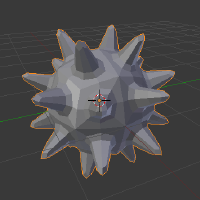
It's very easy. And I'm thinking, "Can I make this 'Automatically'? Maybe, it's enable. Use python!". I tried it in my poor knowledge, like this.
code:
code:
import bpy
bpy.ops.mesh.primitive_cube_add()
bpy.ops.object.modifier_add(type='SUBSURF')
bpy.ops.object.modifier_apply(apply_as='DATA', modifier="Subsurf")
bpy.ops.object.editmode_toggle()
bpy.ops.mesh.select_all(action='TOGGLE')
bpy.ops.mesh.primitive_cube_add()
bpy.ops.object.modifier_add(type='SUBSURF')
bpy.ops.object.modifier_apply(apply_as='DATA', modifier="Subsurf")
bpy.ops.object.editmode_toggle()
bpy.ops.mesh.select_all(action='TOGGLE')
The result is this,
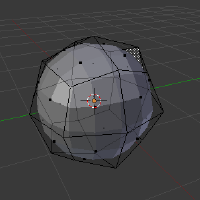 OK, sounds good, and next. Next? How can I do that? I don't know how to select the all or special faces. If I'd got the way, it's very useful. Because, 'my' method of modeling is continuous simple commands, select, extrude, resize, rotate, move. For example, I make many 'Spike' shape, but each spike is made with some, maybe two or three times, steps of extrude and resize.
OK, sounds good, and next. Next? How can I do that? I don't know how to select the all or special faces. If I'd got the way, it's very useful. Because, 'my' method of modeling is continuous simple commands, select, extrude, resize, rotate, move. For example, I make many 'Spike' shape, but each spike is made with some, maybe two or three times, steps of extrude and resize.Maybe you'll say, 'Well, you have to study python and blender API more and more.' Yes, it is right. I have to learn much, I know.
I think this 'Generative Modeling' method has full of abilities, for Visualizing scientific data, using as VJ tools and more, so very important and interesting theme. I have some modeling technique (of course by hand), if you have python, blender API knowledges and some interest this project, please help me and let's go together.
- Shige
i will be following this project closely so i might have some support along the way or something to benefit it at the end.
ReplyDelete