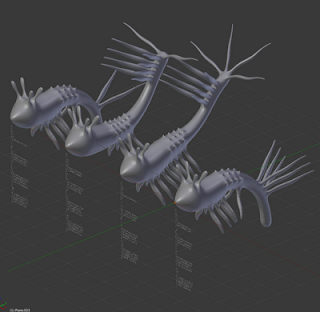Thursday, June 30, 2011
Legs, insect like.
I tried to make insect like objects. The part of body, this code couldn't make joints like an insect, so the body is curvy.
Saturday, June 25, 2011
Friday, June 24, 2011
2.58 python error.
The blender 2.58 released. New features, bug fixed, it's good. But for GMP, one problem I got.
The GMP code contains 'area.active_space.pivot_point= 'INDIVIDUAL_ORIGINS', but the information from change log,
bpy.types.Area
Removed
active_space
|o|, this is used for setting the pivot point to INDIVIDUAL_ORIGINS, it's very important part.
Please help someone. /(*_*)\
The GMP code contains 'area.active_space.pivot_point= 'INDIVIDUAL_ORIGINS', but the information from change log,
bpy.types.Area
Removed
active_space
|o|, this is used for setting the pivot point to INDIVIDUAL_ORIGINS, it's very important part.
Please help someone. /(*_*)\
Friday, June 17, 2011
How to show the objects...
I have a plan to hold an exhibition for GMP in a year. (or next spring)
How to show the objects, and I decide this style. It's a sample bottle for using biology or something. The concept is, 'discovered new life'.
How to show the objects, and I decide this style. It's a sample bottle for using biology or something. The concept is, 'discovered new life'.
Thursday, June 16, 2011
Latest code
The latest code is here.
For example, the each parameters are like this.
Please show the layer [1] and [11].
This code generate 35 objects at once, it'll take a little bit long time.
Push [Generate] Button and wait about 20 min.
Please show the layer [1] and [11].
This code generate 35 objects at once, it'll take a little bit long time.
Push [Generate] Button and wait about 20 min.
Body_Amp: 2.5
Body_ModAmp: 1.97
Arm_Len: 5
Phase: 0
Step: 54
Amp: 0.22
StepAngle: -2.46
Mod_Amp: 1.16
ModStep: 2.5
Joint: 0
Leg_Len: 6
Phase: 0
Step: 19
Amp: 0.3
StepAngle: -3.21
Mod_Amp: 0.34
ModStep: 1.18
Joint: 4
Horn_Len: 4
Phase: 0
Step: 60
Amp: 0.32
StepAngle: 1.41
Mod_Amp: 0.04
ModStep: 0.16
Joint: 0
Sunday, June 12, 2011
Thursday, June 9, 2011
3D printed! \(^_^)/
About two weeks ago, I ordered three generated objects to 3D print factory. Today, I got these. It's cute babies, so I'm very glad. The 2 of 3 are printed with nylon powder, and 1 is resin. This factory is in Japan, and little bit expensive. So I ordered another object to 'Shapeways' for compare the cost/performance. Maybe this one will reach more a few weeks later.
Wednesday, June 8, 2011
Monday, June 6, 2011
Date information to parameters.
In last article of blog, about the paramaters from other data. I put the date information to Body parameters.
<CODE>
day = datetime.datetime.today()
Body_Len = day.month + 6
Body_Phase = day.day * 12
Body_Step = day.hour / 2 + 10
Body_StepAngle = day.minute / 5 - 6
Body_ModStep = day.second /10 - 3
</CODE>
At the time of pushing the 'Generate' button, I could get different numbers each times.
This is the result.
<CODE>
day = datetime.datetime.today()
Body_Len = day.month + 6
Body_Phase = day.day * 12
Body_Step = day.hour / 2 + 10
Body_StepAngle = day.minute / 5 - 6
Body_ModStep = day.second /10 - 3
</CODE>
At the time of pushing the 'Generate' button, I could get different numbers each times.
This is the result.
Saturday, June 4, 2011
Think about 'Parameters', and 'Animation'.
Well, think about the parameters once again. Now I'm using seven variables for making a body.
Body_Len: Steps for body extrusion
Body_Phase: Phase of sin curve for body shape
Body_Step: Wavelength of body sin curve
Body_Amplitude: Thickness of body
Body_StepAngle: Rotation angle for each extrusion
Body_ModAmplitude: Modulation level for body shape
Body_ModStep: Control the modulation
If I exchange this parameters with that is not random but change at the moment. There is a very familier number, Date information.
For example,
Month = Body_Len
Day = Body_Phase
Hour = Body_Step
Min = Body_Amplitude
Sec = Body_StepAngle
Day(Sunday, Monday...) = Body_ModAmplitude
and
MoonPhase = Body_ModStep
I can't imagine the result will be, but maybe this is one of ideas.
And next, animation. Now I generate the object with push 'Generate' button on TOOLS. But I think, if I could change the parameters and generate the object in an each frame of animation, the change of object are recorded to animation. So I don't know the method for it, but this is next step.
Body_Len: Steps for body extrusion
Body_Phase: Phase of sin curve for body shape
Body_Step: Wavelength of body sin curve
Body_Amplitude: Thickness of body
Body_StepAngle: Rotation angle for each extrusion
Body_ModAmplitude: Modulation level for body shape
Body_ModStep: Control the modulation
If I exchange this parameters with that is not random but change at the moment. There is a very familier number, Date information.
For example,
Month = Body_Len
Day = Body_Phase
Hour = Body_Step
Min = Body_Amplitude
Sec = Body_StepAngle
Day(Sunday, Monday...) = Body_ModAmplitude
and
MoonPhase = Body_ModStep
I can't imagine the result will be, but maybe this is one of ideas.
And next, animation. Now I generate the object with push 'Generate' button on TOOLS. But I think, if I could change the parameters and generate the object in an each frame of animation, the change of object are recorded to animation. So I don't know the method for it, but this is next step.
Friday, June 3, 2011
Another trying.
Until now, the main bodies of objects are 'Extruded' shapes. But, the other type bodies, like a starfish, how can I make it? So, I tried this as a test. I think it's a good start for it.
5 legs,
3 legs,
and, 8 legs.
5 legs,
and, 8 legs.
Thursday, June 2, 2011
Something strange, and fixed it.
I felt something strange for the generated shape, and looked for the cause of it. Yes, I found it! Aha! I had mistaken the sending parameters to function, so I confused the order of parameters. So I fixed it. (^_^)b
The latest code is here, and first parameters are this.
Body_Len: 12
Body_Phase: 0
Body_Step: 90
Body_Amplitude: 3.0
Body_StepAngle: 5.63
Body_ModAmplitude: 1.09
Body_ModStep: 3.27
Arm_Len: 6
Arm_Phase: 23
Arm_Step: 32
Arm_Amplitude: 0.25
Arm_StepAngle: -1.53
Arm_ModAmplitude: 1.93
Arm_ModStep: 2.5
Arm_Joint: 0
Leg_Len: 5
Leg_Phase: 0
Leg_Step: 34
Leg_Amplitude: 0.26
The latest code is here, and first parameters are this.
Body_Len: 12
Body_Phase: 0
Body_Step: 90
Body_Amplitude: 3.0
Body_StepAngle: 5.63
Body_ModAmplitude: 1.09
Body_ModStep: 3.27
Arm_Len: 6
Arm_Phase: 23
Arm_Step: 32
Arm_Amplitude: 0.25
Arm_StepAngle: -1.53
Arm_ModAmplitude: 1.93
Arm_ModStep: 2.5
Arm_Joint: 0
Leg_Len: 5
Leg_Phase: 0
Leg_Step: 34
Leg_Amplitude: 0.26
Leg_StepAngle: -1.79
Leg_ModAmplitude: 1.04
Leg_ModStep: 0.2
Leg_Joint: 0
Horn_Len: 5
Horn_Phase: -90
Horn_Step: 72
Horn_Amplitude: 0.18
Horn_StepAngle: -2.01
Horn_ModAmplitude: 1.29
Horn_ModStep: 0.55
Horn_Joint: 0
So, I got the result this.
And rendered image of a selected object. The pattern of left side is the parameters that was expressed with Barcode font. It's like a gene data.
Subscribe to:
Comments (Atom)